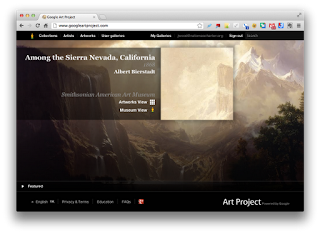
Way back in February 2011 (remember, this is digital age...things move quickly) Google launched the Google Art Project. This partnership initially started with 17 international museums, but earlier this year Google announced new agreements with 151 museums from 40 countries. Currently, the online gallery has approximately 32,000 pieces of art from 46 museums and Google is in the process of scanning and digitizing artwork from the remaining locations. Through the Google Art Project teachers can easily find and share high-quality images to share with their students. However, it provides some features no other online resource is capable of doing including
- Virtual Field Trips - Want to take your students to the Tate, MoMA, or Getty? Perhaps you would like to see the art displayed at the White House or Versailles? Using the same technology as found in StreetView, Google has worked with dozens of museums throughout the world to create virtual, self-guided tours of the art on display called Museum View. In many cases the images viewable through these tours are higher quality than you could get standing in front of the velvet rope in person.
- Curate Your Own Gallery - Through Google Art Project you can find curated collections, such as the ones featured here. However, with a Google account (which all staff and 6-12 students already have) users can develop their own galleries using artwork from any museum. These galleries are initially private, but once created can be made public. This would make for a fascinating student project.
Joe
No comments:
Post a Comment